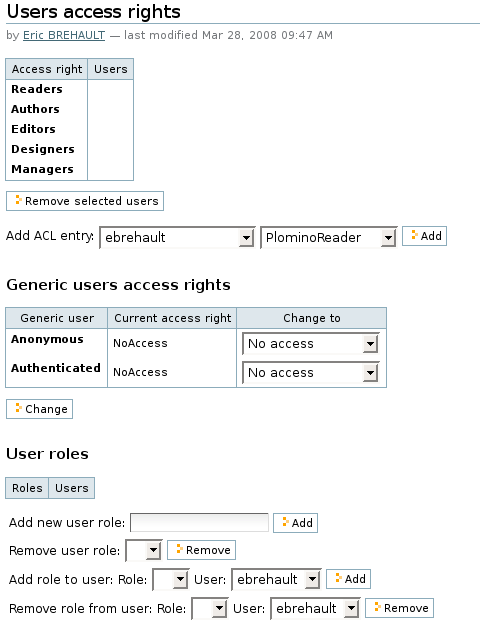Makina-Corpus
Plomino
Access control¶
Standard Plomino access rights¶
Plomino offers 5 standard access levels for any Plomino database:
- Reader
- can read any document, perform searches, but cannot create new documents or modify existing ones.
- Author
- Reader + can create new documents, and modify/delete only documents he/she has created.
- Editor
- Author + can modify/delete any documents.
- Designer
- Editor + can change the database design, but cannot edit formulas.
- Manager
- Designer + can change formulas + can change the access rights.
These rights can be granted to Plone members and/or to Plone groups.
Note
in reality, Designer users could in fact edit formulas, we just hide the editing UI. So the Designer role is not a security restriction, it is just a UI behaviour useful to allow non-coder users to easily modify a form layout without breaking the Python code in the different formulas.
Generic users¶
Plomino handles 2 types of generic users:
- Anonymous
- users not authenticated on the Plone site.
- Authenticated
- any authenticated user.
The Plomino standard access rights can be applied to those 2 generic users, but an anonymous user will never be able to delete a document.
Note
as nothing can differentiate an anonymous user from another one, this rule exists to ensure that no one will delete a document created by someone else.
Roles¶
Some applications may need to provide, for specific users, a specific behaviour which is beyond the basic access rights mechanism we have just described.
Plomino allows you to create roles which can be applied to Plone users.
By default, a role does not grant any extra rights, but the application designer will use them as markers to enable specific behaviours in his application.
For instance, if you build a Plomino application to handle purchase
requests, all the employees will be able to use the form to submit a
purchase request, but in the form you would check for the
[FinancialReponsible] role to allow access to the Approval section.
Note
roles are always noted with brackets.
Application-level access control¶
In addition to the global access rights, it may also be necessary to configure access to documents individually.
Plomino_Readers and Plomino_Authors¶
Plomino_Readers contains the list of users/groups/roles allowed to read
the document.
By default, this item does not exist, so users defined as readers according
the database ACL can read the document.
Plomino_Authors contains the list of users/groups/roles allowed to edit
the document.
By default, this item contains the document creator’s id, appending any
other author id during the document life cycle.
Those items can be easily editable using formulas:
# Make sure that the [purchaser] role can always edit this document
current_authors = plominoDocument.getItem('Plomino_Authors')
if '[purchaser]' not in current_authors:
current_authors.append('[purchaser]')
plominoDocument.setItem('Plomino_Authors', current_authors)
onOpenDocument event¶
If the onOpenDocument event returns a string, it is considered as an
error.
The document will not be displayed, and the returned string will be displayed
as a warning message.
As an example, here is one way to restrict document access to the creator of the document:
create a field named
creator(for instance). It should be of typeNameand modeComputed on creation, with the following formula:plominoDocument.getCurrentUserId()
This will store the user id of the user who creates the document (it might be dangerous to use the
Plomino_Authorsitem on the document, as its value may evolve during the document life cycle).Add this field to the index.
add a formula for the
onOpenDocumentevent to make sure the user is the creator (if this formula returns a false value, opening is allowed, but if it returns a true value, e.g. a string, opening fails, and the value is displayed as an error message).Here’s an example formula:
member_id = plominoDocument.getCurrentUserId() if member_id == plominoDocument.getItem('creator'): return None roles = plominoDocument.getCurrentUserRoles() if "[controller]" in roles: return None return "You are not allowed to view this document."
Note
in this formula, we’re checking for the [controller] custom
role, instead of the PlominoManager role. While this does imply that
you have to give this role to everyone who has the PlominoManager
role, it allows you to distinguish between functional managers (who will
only have the [controller] role, and technical managers (who will
also have the PlominoManager role).
- create a search form which filters documents where the creator field matches the current user id.